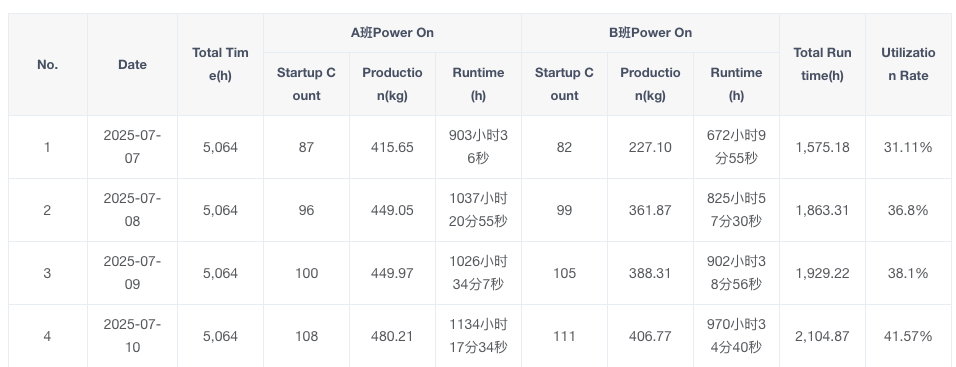Introduction to Statistical Report Functionality
Through the PC management backend, you can view historical production statistics data.
View Statistical Reports
Equipment Statistics
Equipment statistics summarize the production of machines over a period of time. You can view aggregated data for a certain period or break it down by day or shift. Click on Statistics -> Equipment Statistics to see the following functional interface.
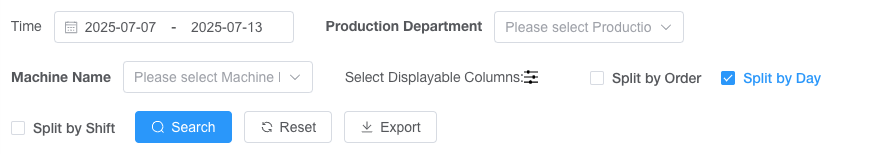
- Select the start and end times for viewing.
- Choose the department to view (default is all departments if not selected).
- Select the machine(s) to view (default is all machines if not selected).
- Choose the columns you want to display.
- Decide whether to split and aggregate data by order (default is no splitting by order).
- Decide whether to split and aggregate data by day.
- Decide whether to split data by shift.
- Click Query to retrieve data.
- Click Export to export the current query results.
The displayed data is as follows:
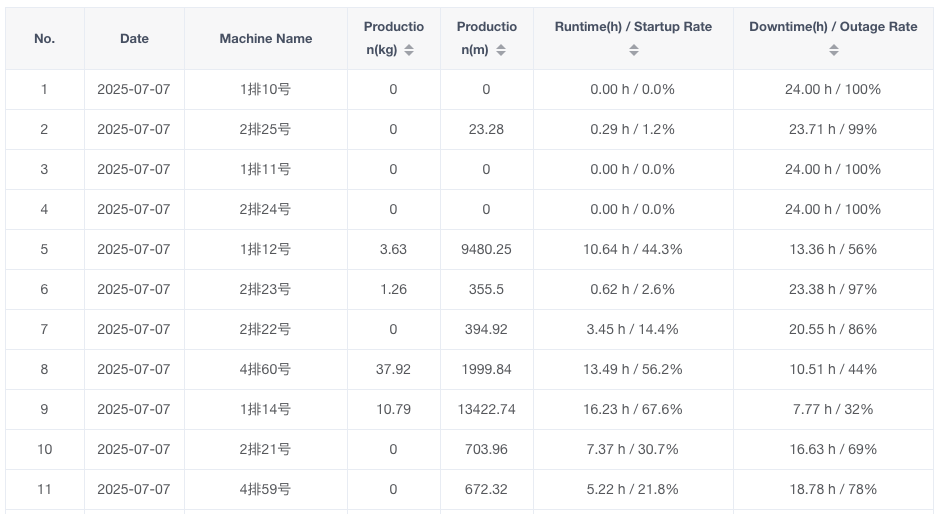
Employee Production Report
If employees clock in on equipment, the system will associate the machine's production with the employee. Through the employee production report, you can view each employee's production.
Click on Statistics -> Employee Statistics to see the following functional page.
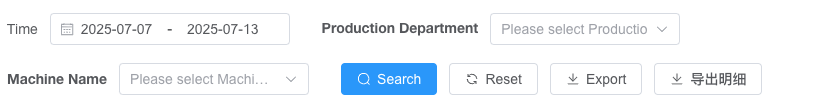
- Select the start and end times for viewing.
- Choose the department (default is all departments if not selected).
- Select the machine(s) (default is all machines if not selected).
- Click Query to retrieve data.
- Click Export to export the current query results.
- Click Export Details to export daily production records for each employee.
The displayed data is as follows:
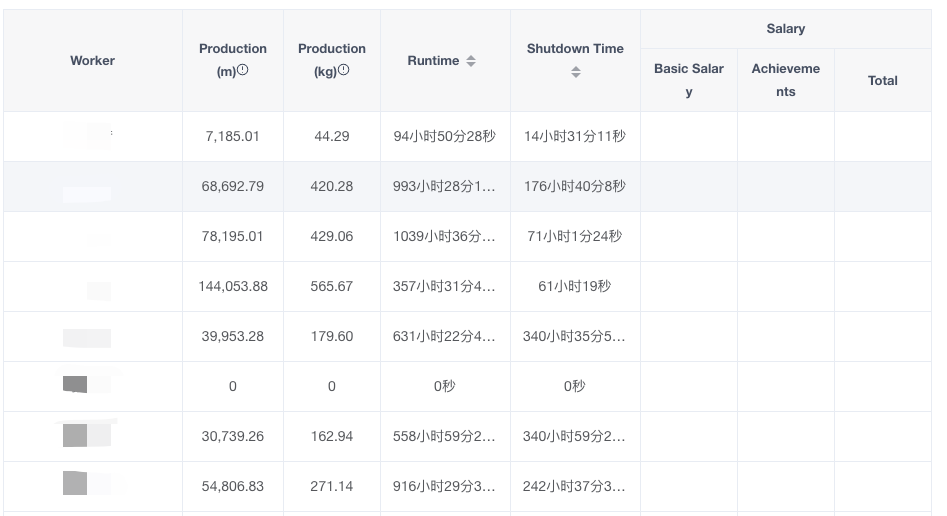
The exported detailed data format is as follows:
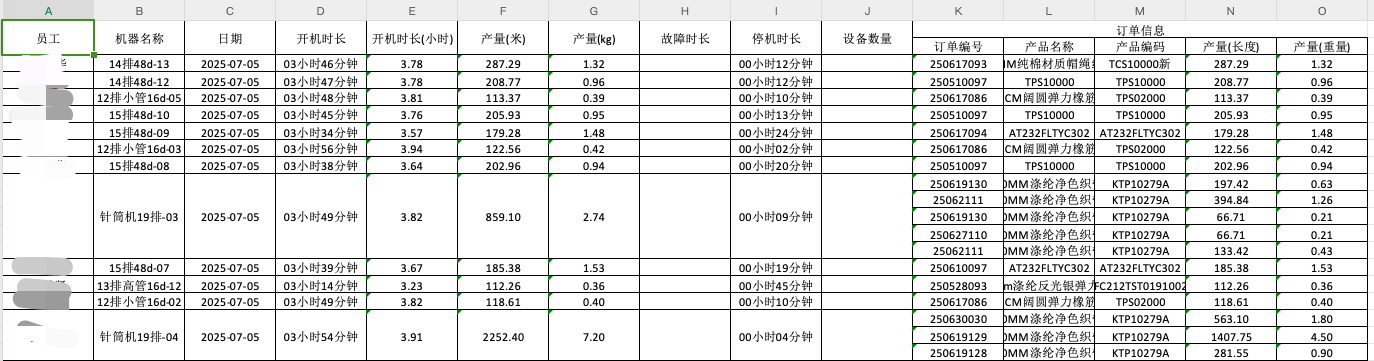
Department Production Report
The department report shows the total daily production of each department, production per shift, number of machines turned on, duration of machine operation, total operating hours, and equipment utilization rate. Click on Statistics -> Department Statistics to see the following functional page.